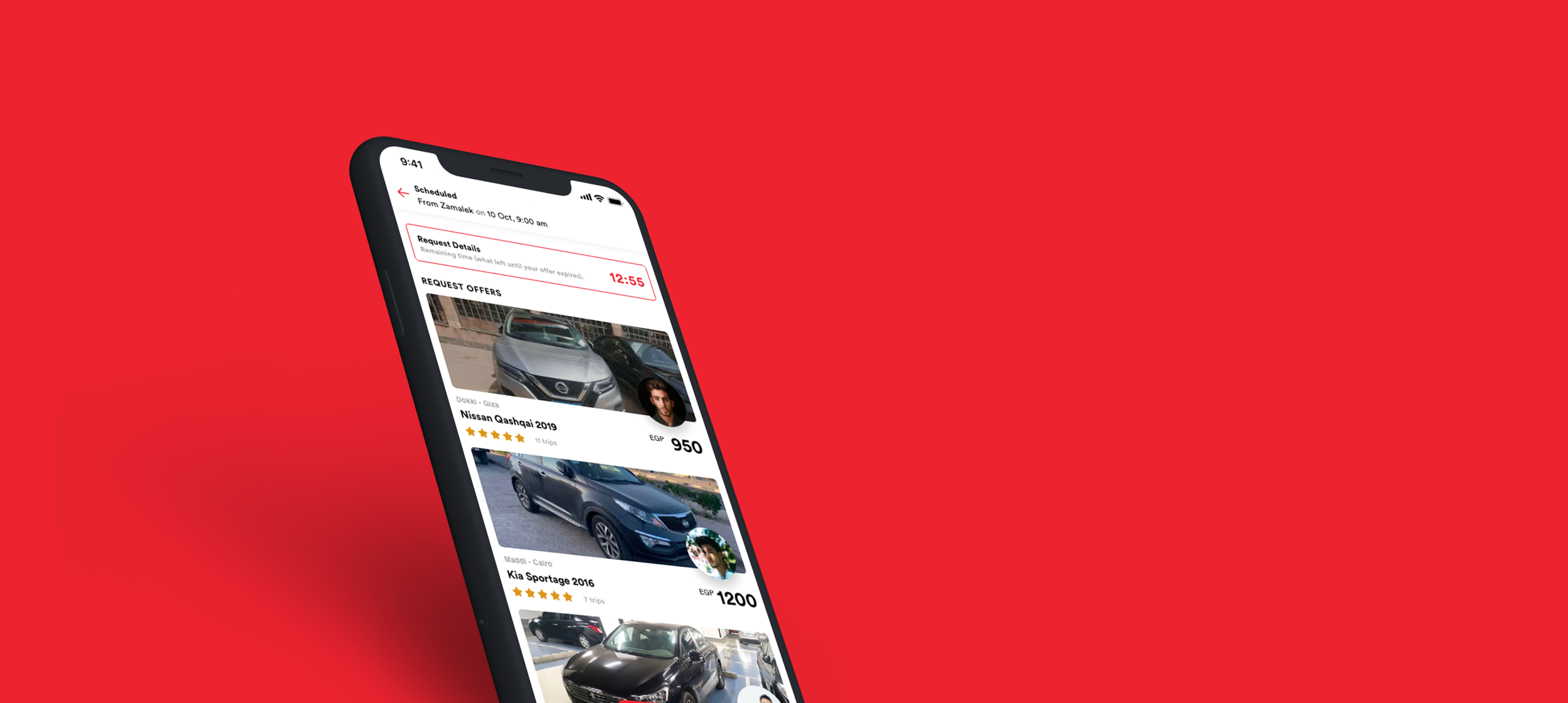
Dryve
Revamping Dryve's Search
Dryve
Dryve is the Middle East's first peer-to-peer car-sharing platform, offering a simple and reliable way for car owners to earn extra income by renting out their vehicles. The platform also provides 'dryvers' with access to a wide range of vehicles at prices lower than traditional car rental companies, making it a cost-effective and flexible solution for car rentals.
Summary
The product team has been tasked with enhancing the app's main search function to improve user experience and increase efficiency. This project will focus on optimizing search algorithms, refining filters, and improving the overall usability of the search interface. Additionally, we will focus on increasing user engagement by adapting the search function to the new visual style, ensuring a cohesive and modern experience that aligns with the app's overall design.
Main Accomplishment
Lead Product designer of feature, end-to-end
The search conversion rate increased to 26%
Improve average user satisfaction to 3.8.
The filter utilization rate Increase to 78%
Project Stats
Deliverables: User research, Competitor anaylsis, Low / Hi Fidelity, User Testing, Design documentation
Timeline 35 days
Tools: Figma - mixpanel - google forms - Looker - notion - JIra
Target Device: Moblie IOS and Android (Hybrid)
How does the search work?
In Dryve, Upon entering the search, users are immediately presented with a list of cars, which they can sort by price, last time rented, or number of views. . When users click on the search bar, they can then enter specific details such as location and rental time to refine their search. Following this, a filter menu appears, allowing users to narrow down the results by car model, transmission type, rating, and more.
Who uses the social Panel?
I conducted interviews with Four different users to gain insights into the varying types of players who will utilize the friends panel and a User satisfaction survey that 83 users have taken.
User Personas
Earlier, we developed distinct personas based on users' motivations for renting a car. To achieve this, we included a question at the beginning of the rental flow to determine the purpose of each rental. By analyzing customers' responses, we can identify the most common reasons for renting a car, allowing us to better anticipate their needs and motivations. Three primary personas emerged from this research, representing 80% of all Dryve users.
Interview questions Examples:
Can you walk me through your typical process when using the search function in the app?
What specific challenges have you faced when trying to find a vehicle using the search feature?
How do you feel about the current speed and accuracy of the search results?
In what ways do you think the search feature could be improved to better meet your needs?
How do you feel about the current filters available? Are there any additional filters you would find useful?
How important is the design and visual appearance of the search function to you? Does it impact your usage?
Have you ever abandoned a search because you couldn't find what you were looking for? If so, what led to that decision?
How would you rate the overall usability of the search function compared to other apps you use?
Survey questions Examples:
How often do you use the search function within the app?
If you found a car that you like but the car location is 10km far from you. will you still rent it?
What are the most important factors when searching for a car in the app?
Do you care about knowing the name of the neighbourhood where the car is located?
On a scale of 1- 5, how satisfied are you with the current search function?
Which search filters do you use the most?
How easy is it to find the information you need using the search feature?
What improvements would you like to see in the search feature?
How important is the visual style of the search function to your overall experience?
Feedback highlights from our user research
Insights from our user research sessions
Competitive analysis
Reviewing the user interfaces (UI) and experiences (UX) of four competitors reveals distinct user flows for their audiences. The three international brands utilize a two-step search: selecting location and date before viewing available cars and applying filters. This organized approach aids informed choices. In contrast, the local competitor employs a one-page search process, allowing simultaneous entry of criteria and viewing results. While this method offers speed and simplicity, it may limit effective filtering compared to the international brands. Both flows present advantages and disadvantages, reflecting varying priorities in the car rental market.
Key Metrics Overview
We reviewed key metrics in Mixpanel and the user satisfaction score survey. Here are the most important findings based on our analysis.
Main Problem
The main issue with the latest search flow in Dryve is that it requires users to go through multiple steps before they can fully customize their search. Initially, users see a list of cars sorted by general criteria like price or number of views, but they have to click into the search bar to specify critical details like location and time. This adds unnecessary steps, potentially leading to user frustration as they may not immediately find cars that meet their specific needs. Additionally, having the filters appear only after entering location and time could make the process feel disjointed, slowing down the user's ability to find the right car quickly and efficiently. Simplifying and streamlining this flow could enhance usability and improve the overall search experience.
Design Goals
Based on the identified problems, I defined specific design goals aimed at create a more efficient, user-friendly, and visually appealing search experience on the Dryve platform, ultimately driving higher engagement and satisfaction among users.
Delivering Design
1 - Location & Time
We conducted A/B testing to determine the best user flow for selecting location and time before viewing available cars. In the first option, users could browse cars first and then specify location and time. In the second option, users chose location and time upfront, before browsing cars. The second option was preferred, as the first option caused confusion for some users.
Previously, the search feature relied on Google’s algorithm to determine the user’s location based on the address they entered. However, we encountered issues with Google’s algorithm, which sometimes struggled to differentiate between city names and street names—especially in Egypt, where cities and streets can share the same name, such as Alexandria. To avoid this confusion, we decided to let users select their location from a list of cities instead of relying on Google’s algorithm.
The User enter the location and time.
2 - Filters & Sorting
Users can refine their search using filters and sorting options to find the desired car. Sorting allows users to organize results by price, distance, or time, and they can view prices on a daily, weekly, or monthly basis. The filtering options are comprehensive, enabling users to specify a price range, car brand, model, and type. They can also filter by the year of manufacture, transmission type, rating, delivery availability, and inspection status. Additionally, users can select multiple brands and models, making it easier to find vehicles that meet their specific preferences and needs.
3 - Map View
Integrating a map view in the Dryve app will allow users to visually browse available cars based on their location, making it easier to find nearby options. This interactive feature enhances the user experience by providing a more intuitive and engaging way to search for vehicles, ultimately increasing user engagement and driving more bookings.
Usability testing
After testing the new design, we observed a significant improvement in both task success rates and the time required to complete tasks.
Conclusion
In conclusion, the improvements made to the Dryve app’s search functionality have yielded positive results. The search conversion rate increased to 26%, indicating more users are successfully finding and booking cars. The filter utilization rate rose to 78%, showing that users are actively using the refined filters to narrow their choices. Additionally, the user satisfaction rate reached 3.8, reflecting an overall enhancement in the user experience. These metrics demonstrate the effectiveness of the recent updates in meeting user needs and driving engagement.












